charts
Selection User Managed Behaviors Example
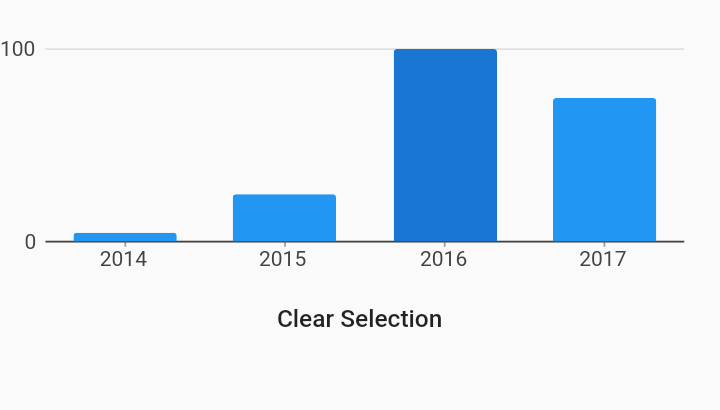
Example:
/// Example of using user managed state to programmatically set selection.
///
/// In this example, clicking the "clear selection" button sets the selection
/// to an empty selection. This example also shows that initial selection
/// behavior can still be used with user managed state.
///
/// Note that the picture in this example is not interactive, please run the
/// gallery app to try out using the button to clear selection.
///
import 'package:charts_flutter/flutter.dart' as charts;
import 'package:flutter/material.dart';
class SelectionUserManaged extends StatefulWidget {
final List<charts.Series> seriesList;
final bool animate;
SelectionUserManaged(this.seriesList, {this.animate});
/// Creates a [BarChart] with sample data and no transition.
factory SelectionUserManaged.withSampleData() {
return new SelectionUserManaged(
_createSampleData(),
// Disable animations for image tests.
animate: false,
);
}
/// Create one series with sample hard coded data.
static List<charts.Series<OrdinalSales, String>> _createSampleData() {
final data = [
new OrdinalSales('2014', 5),
new OrdinalSales('2015', 25),
new OrdinalSales('2016', 100),
new OrdinalSales('2017', 75),
];
return [
new charts.Series<OrdinalSales, String>(
id: 'Sales',
colorFn: (_, __) => charts.MaterialPalette.blue.shadeDefault,
domainFn: (OrdinalSales sales, _) => sales.year,
measureFn: (OrdinalSales sales, _) => sales.sales,
data: data,
)
];
}
@override
SelectionUserManagedState createState() {
return new SelectionUserManagedState();
}
}
class SelectionUserManagedState extends State<SelectionUserManaged> {
final _myState = new charts.UserManagedState<String>();
@override
Widget build(BuildContext context) {
final chart = new charts.BarChart(
widget.seriesList,
animate: false, //widget.animate,
selectionModels: [
new charts.SelectionModelConfig(
type: charts.SelectionModelType.info,
updatedListener: _infoSelectionModelUpdated)
],
// Pass in the state you manage to the chart. This will be used to
// override the internal chart state.
userManagedState: _myState,
// The initial selection can still be optionally added by adding the
// initial selection behavior.
behaviors: [
new charts.InitialSelection(selectedDataConfig: [
new charts.SeriesDatumConfig<String>('Sales', '2016')
])
],
);
final clearSelection = new MaterialButton(
onPressed: _handleClearSelection, child: new Text('Clear Selection'));
return new Column(
children: [new SizedBox(child: chart, height: 150.0), clearSelection]);
}
void _infoSelectionModelUpdated(charts.SelectionModel<String> model) {
// If you want to allow the chart to continue to respond to select events
// that update the selection, add an updatedListener that saves off the
// selection model each time the selection model is updated, regardless of
// if there are changes.
//
// This also allows you to listen to the selection model update events and
// alter the selection.
_myState.selectionModels[charts.SelectionModelType.info] =
new charts.UserManagedSelectionModel(model: model);
}
void _handleClearSelection() {
// Call set state to request a rebuild, to pass in the modified selection.
// In this case, passing in an empty [UserManagedSelectionModel] creates a
// no selection model to clear all selection when rebuilt.
setState(() {
_myState.selectionModels[charts.SelectionModelType.info] =
new charts.UserManagedSelectionModel();
});
}
}
/// Sample ordinal data type.
class OrdinalSales {
final String year;
final int sales;
OrdinalSales(this.year, this.sales);
}