charts
Stacked Area Custom Color Line Chart Example
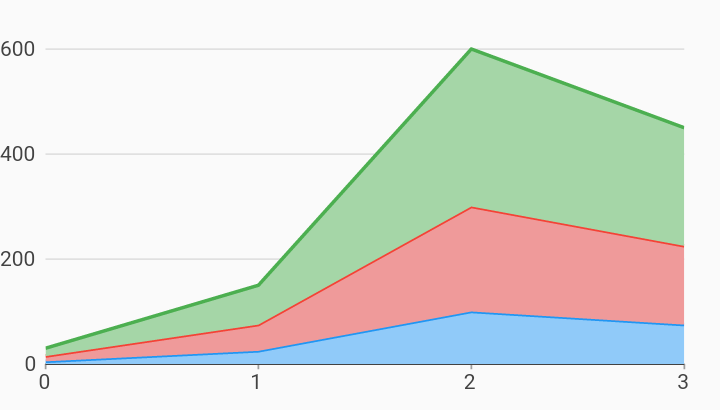
Example:
/// Example of a stacked area chart with custom area colors.
///
/// By default, the area skirt for a chart will be drawn with the same color as
/// the line, but with a 10% opacity assigned to it. An area color function can
/// be provided to override this with any custom color.
import 'package:charts_flutter/flutter.dart' as charts;
import 'package:flutter/material.dart';
class StackedAreaCustomColorLineChart extends StatelessWidget {
final List<charts.Series> seriesList;
final bool animate;
StackedAreaCustomColorLineChart(this.seriesList, {this.animate});
/// Creates a [LineChart] with sample data and no transition.
factory StackedAreaCustomColorLineChart.withSampleData() {
return new StackedAreaCustomColorLineChart(
_createSampleData(),
// Disable animations for image tests.
animate: false,
);
}
@override
Widget build(BuildContext context) {
return new charts.LineChart(seriesList,
defaultRenderer:
new charts.LineRendererConfig(includeArea: true, stacked: true),
animate: animate);
}
/// Create one series with sample hard coded data.
static List<charts.Series<LinearSales, int>> _createSampleData() {
final myFakeDesktopData = [
new LinearSales(0, 5),
new LinearSales(1, 25),
new LinearSales(2, 100),
new LinearSales(3, 75),
];
var myFakeTabletData = [
new LinearSales(0, 10),
new LinearSales(1, 50),
new LinearSales(2, 200),
new LinearSales(3, 150),
];
var myFakeMobileData = [
new LinearSales(0, 15),
new LinearSales(1, 75),
new LinearSales(2, 300),
new LinearSales(3, 225),
];
return [
new charts.Series<LinearSales, int>(
id: 'Desktop',
// colorFn specifies that the line will be blue.
colorFn: (_, __) => charts.MaterialPalette.blue.shadeDefault,
// areaColorFn specifies that the area skirt will be light blue.
areaColorFn: (_, __) =>
charts.MaterialPalette.blue.shadeDefault.lighter,
domainFn: (LinearSales sales, _) => sales.year,
measureFn: (LinearSales sales, _) => sales.sales,
data: myFakeDesktopData,
),
new charts.Series<LinearSales, int>(
id: 'Tablet',
// colorFn specifies that the line will be red.
colorFn: (_, __) => charts.MaterialPalette.red.shadeDefault,
// areaColorFn specifies that the area skirt will be light red.
areaColorFn: (_, __) => charts.MaterialPalette.red.shadeDefault.lighter,
domainFn: (LinearSales sales, _) => sales.year,
measureFn: (LinearSales sales, _) => sales.sales,
data: myFakeTabletData,
),
new charts.Series<LinearSales, int>(
id: 'Mobile',
// colorFn specifies that the line will be green.
colorFn: (_, __) => charts.MaterialPalette.green.shadeDefault,
// areaColorFn specifies that the area skirt will be light green.
areaColorFn: (_, __) =>
charts.MaterialPalette.green.shadeDefault.lighter,
domainFn: (LinearSales sales, _) => sales.year,
measureFn: (LinearSales sales, _) => sales.sales,
data: myFakeMobileData,
),
];
}
}
/// Sample linear data type.
class LinearSales {
final int year;
final int sales;
LinearSales(this.year, this.sales);
}