The shaders pane displays all the shader resources created up to and including the selected command. You can see both individual shaders created as well as programs that are bound to multiple shaders.
Shaders tab
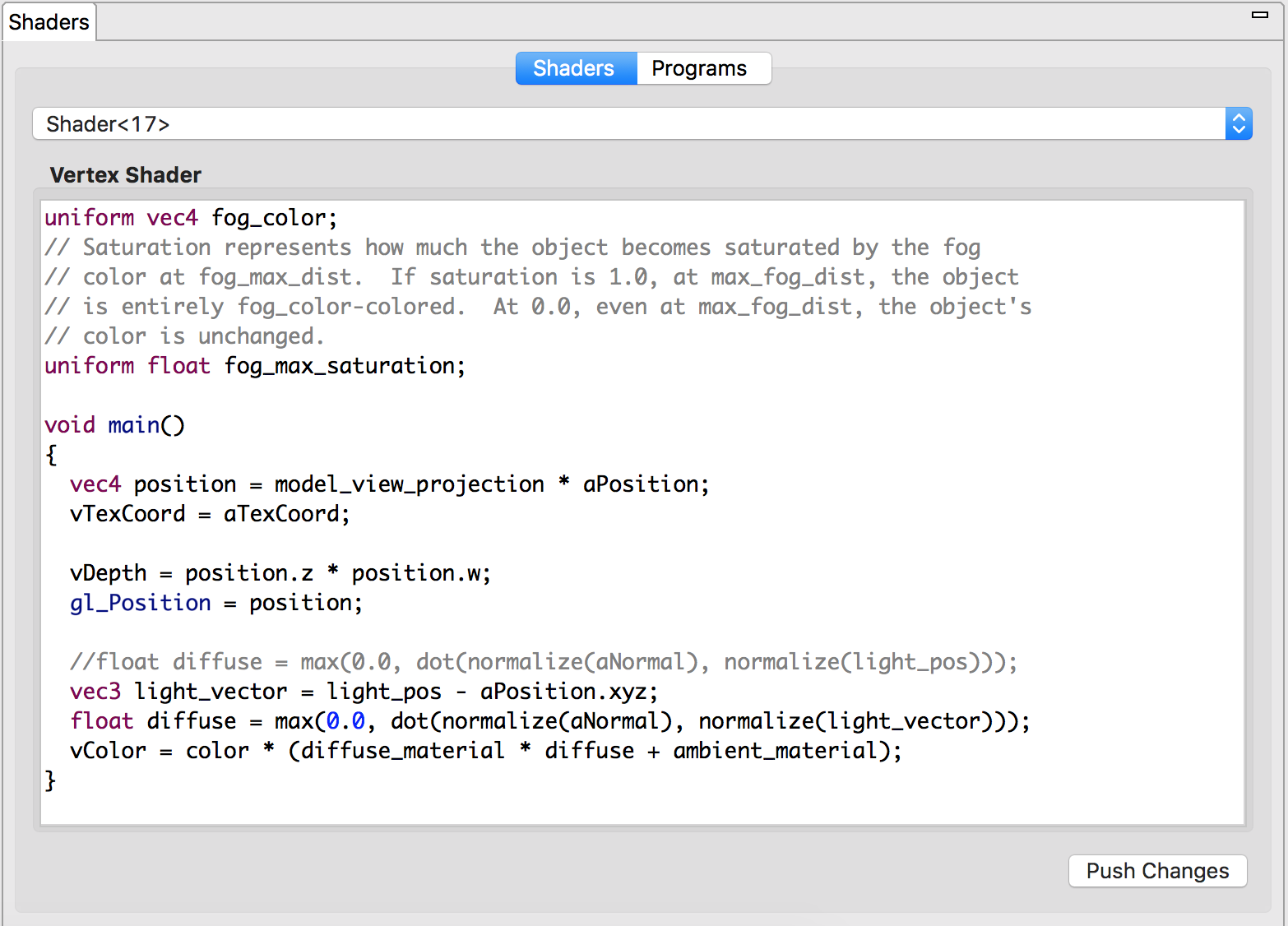
In this tab you can see the shader resources created using glCreateShader, as well as make changes to them. You can freely edit the shader text field and click Push Changes to make changes. After pushing changes, take a look at the Report pane to see if there are any errors, as your changes won’t go into effect unless the shader compiles cleanly.
Programs tab
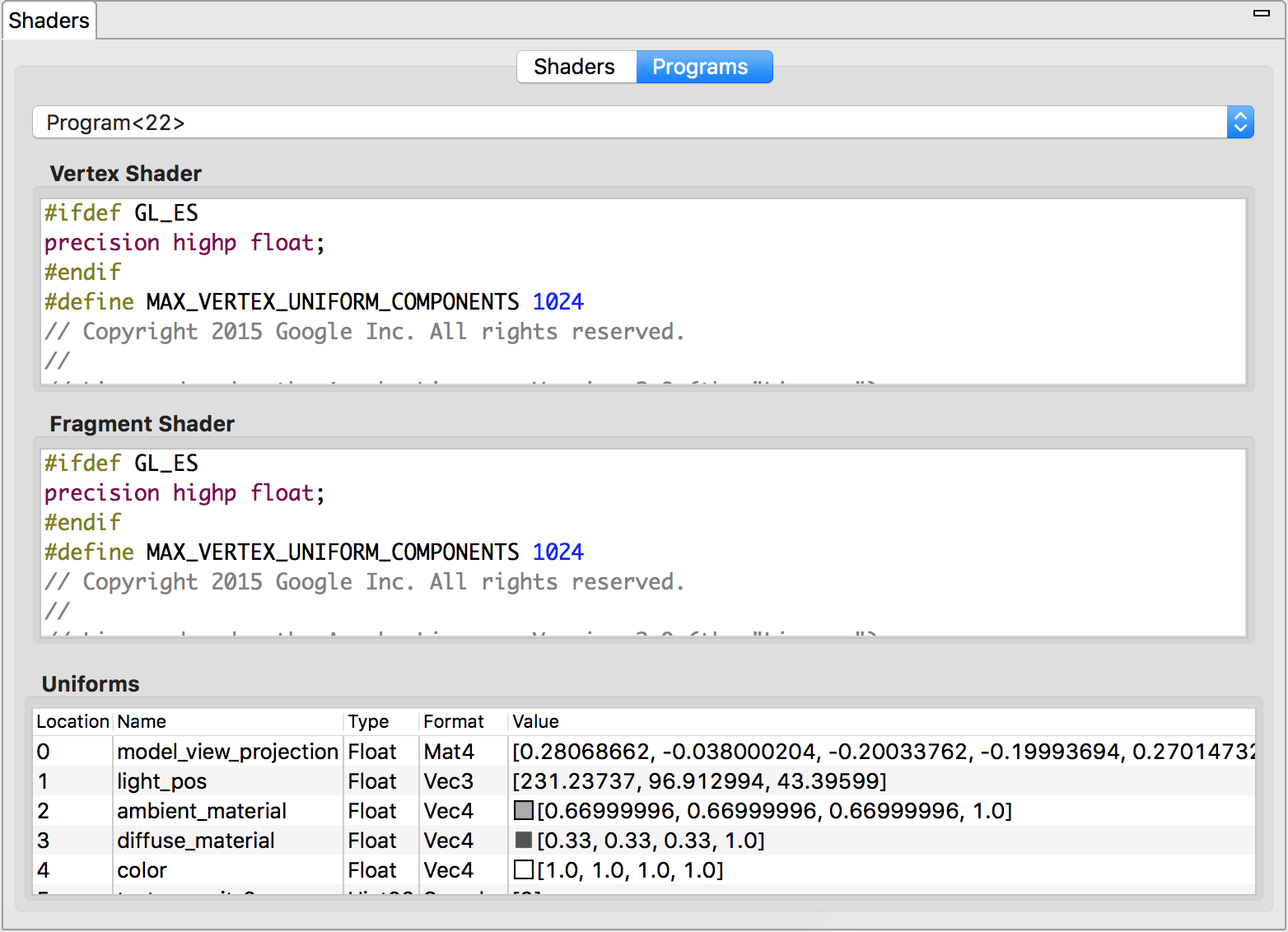
You can see the list of Programs created using glCreateProgram as well as shaders attached using calls to glAttachShader.
The shaders pane displays all the shader resources created up to and including the selected command.
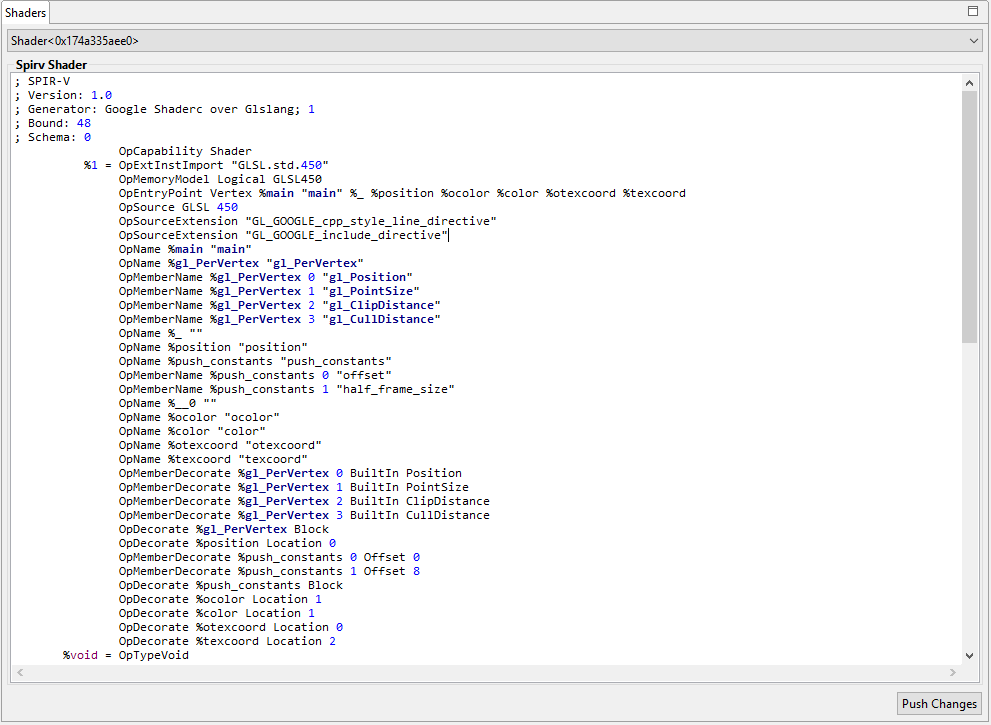
All of the shaders created with a call to vkCreateShaderModule show up here. What is displayed is the SPIR-V disassembly of the shader itself. You can freely modify the shader assembly, or paste new assembly into the shader. Once you have made the modifications, you can click Push Changes to see the effects of the change. The report view will notify
you of any errors that occur.

