Please make certain you have followed the steps in Configuring Qt Creator.
At this point, VoltAir is like any other Qt project. It can be built and run via the Build Project "VoltAir" menu item. For additional information please visit the following Qt Creator documentation about building and running.
This process is best described in Qt Creator online documentation. Please visit the following sites for additional information:
- Building and Running: Overall instructions on how to build and run a Qt project.
- Building for Multiple Platforms
- Running on Multiple Platforms
- Deploying Applications to Android Devices
- Connecting Android Devices: Much of this has already been covered by this documentation.
The following screenshot shows the expected kit chooser display:
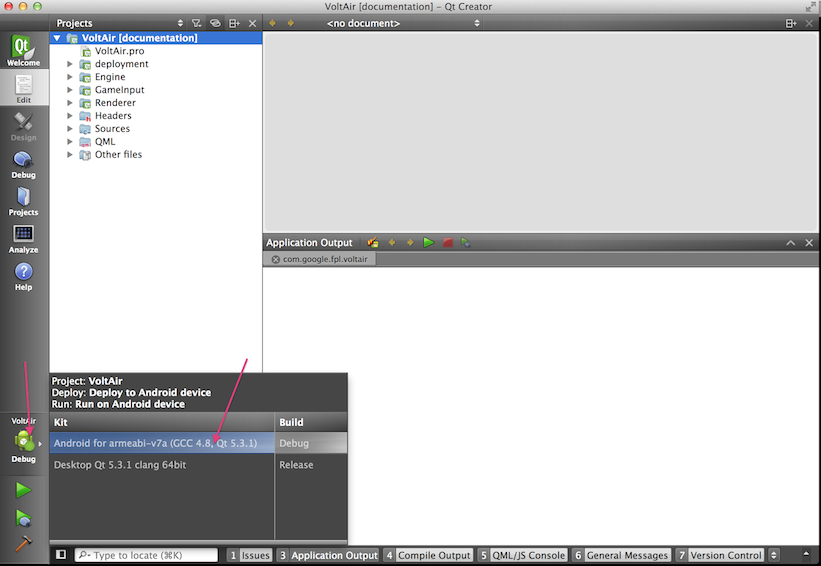
Building an APK from the Command Line
A convenience script exists in the build directory that allows one to build an Android APK of VoltAir from the command line. The script is called build_android.py. One can learn of the script's options with the --help option. For example:
% build/build_android.py --help
usage: build_android.py [-h] --build-dir BUILD_DIR
[--voltair-root VOLTAIR_ROOT] --liquidfun-root
LIQUIDFUN_ROOT --qt-root QT_ROOT --jdk JDK --sdk-root
SDK_ROOT --ndk-root NDK_ROOT
[--ndk-platform NDK_PLATFORM] --ant ANT
[--num-processes NUM_PROCESSES] --output-apk
OUTPUT_APK
Build VoltAir.apk
optional arguments:
-h, --help show this help message and exit
--build-dir BUILD_DIR
directory in which to build
--voltair-root VOLTAIR_ROOT
Location of VoltAir source code
--liquidfun-root LIQUIDFUN_ROOT
directory in which liquidfun is located
--qt-root QT_ROOT Dir for Qt (>= Qt 5.3)
--jdk JDK Java Development Kit location
--sdk-root SDK_ROOT Android SDK location
--ndk-root NDK_ROOT Android NDK location
--ndk-platform NDK_PLATFORM
Android platform (must be >= android-18)
--ant ANT ant binary location
--num-processes NUM_PROCESSES
Number of processes to use for 'make'
--output-apk OUTPUT_APK, -o OUTPUT_APK
Destination of produced APK
And here is an example of the options that will produce an APK. This example matches the Qt Creator settings for the various modules found in Configuring Qt Creator:
% build/build_android.py \
--build-dir=build-VoltAir \
--qt-root=/Users/username/Qt5.3.1/5.3 \
--jdk=/System/Library/Java/JavaVirtualMachines/1.6.0.jdk/Contents/Home \
--sdk-root=/Applications/adt-bundle-mac-x86_64-20130729/sdk \
--ndk-root=/Applications/android-ndk-r9b \
--ant=/usr/local/bin/ant \
--liquidfun-root=/usr/local/liquidfun \
--num-process=8 \
--output-apk=/tmp/VoltAir.apk