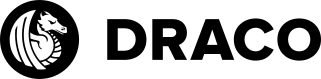
Authoring Info, Draco 3D Bitstream Specification
This document, once published, will define the Draco 3D Geometry Compression bitstream format and decoding process.
Contents
The document is built from plain text section and subsection Markdown files (more specifically, kramdown files) using the Jekyll static site building tool. GitHub supports Jekyll natively.
The docs/ directory of this project is meant to contain only documentation
and web content. The commands below should be issued from docs/. We do not
want to pollute the code tree with Ruby and Jekyll config information and
content.
The docs/spec/ directory contains the files needed to work on this
specification document.
Building Locally
Contributors will want to preview their edits locally before submitting pull requests. Doing so requires a sane Ruby and rubygems environment. We use rbenv and bundler to “groom” the project environment and avoid conflicts.
Important: All commands are to be run as an ordinary, unprivileged user.
Ruby and rbenv
This project currently depends on Ruby v2.3.0. Because your distro may lack this version – or installing it may conflict with your system’s installed version – first install rbenv, then install Ruby v2.3.0 within it (again, in userland).
# list all available versions:
$ rbenv install -l
2.2.6
2.3.0-dev
2.3.0-preview1
2.3.0-preview2
2.3.0
# install a Ruby version:
$ rbenv install 2.3.0
Bundler
Gem dependencies are managed by bundler.
$ gem install bundler
# Filesystem location where gems are installed
$ gem env home
# => ~/.rbenv/versions/<ruby-version>/lib/ruby/gems/...
Fork and Clone the Repo
First, use the Fork button on the repo’s homepage to fork a copy to your GitHub account.
Second, clone your fork locally:
git clone git@github.com:<username>/draco.git
cd draco
Note that we strongly recommend using SSH with GitHub, not HTTPS.
Third, add a Git remote upstream that points to google/draco:
git remote add upstream git@github.com:google/draco.git
Your local repo with then have two remotes, upstream pointing at the
authoritative GitHub repo and origin pointing at your GitHub fork.
$ git remote
origin
upstream
$ git remote show origin
* remote origin
Fetch URL: git@github.com:<username>/draco.git
Push URL: git@github.com:<username>/draco.git
HEAD branch: main
Remote branch:
main tracked
Local branch configured for 'git pull':
main merges with remote main
Local ref configured for 'git push':
main pushes to main (up to date)
$ git remote show upstream
* remote upstream
Fetch URL: git@github.com:google/draco.git
Push URL: git@github.com:google/draco.git
HEAD branch: main
Remote branch:
main tracked
Local ref configured for 'git push':
main pushes to main (up to date)
See this page for a longer discussion of managing remotes and general GitHub workflow.
Important: The following commands should be issued from the docs/
directory.
Set Local Ruby Version (rbenv)
In the docs/ directory of your local clone, do:
rbenv local 2.3.0
Regardless of any other Rubies installed on your system, the project environment will now use v2.3.0 and gems appropriate for it.
Install Gem Dependencies with Bundler
In the docs/ directory of your local clone, run
bundle install
Bundler will set dependencies and install needed gems as listed in
Gemfile.lock.
Note that you may need Ruby development headers installed on your system for some gems to compile successfully.
Build and Preview Locally with Jekyll
bundle exec jekyll serve
This will build the documentation tree and launch a local webserver at
http://127.0.0.1:4000/docs/ (by default). Jekyll will also watch the
the filesystem for changes and rebuild the document as needed.
Markdown & Formatting Conventions
The spec document is composed mostly of syntax tables, styled with CSS. Mark them up as follows:
-
Use the fenced code block kramdown syntax: A line beginning with three or more tildes (
~) starts the code block, another such line ends it. -
Use kramdown’s inline attribute syntax to apply the CSS class
draco-syntaxto your code block by placing{:.draco-syntax }on the line immediately after the code-block closing delimiter. -
Some syntax elements as annotated with their type and size in a right-hand column. In your text editor, position these annotations at column 86.
Example:
~~~~~
DecodeHeader() {
draco_string UI8[5]
major_version UI8
minor_version UI8
encoder_type UI8
encoder_method UI8
flags
}
~~~~~
{:.draco-syntax}… will render as:
DecodeHeader() {
draco_string UI8[5]
major_version UI8
minor_version UI8
encoder_type UI8
encoder_method UI8
flags
}
General GitHub Workflow
Always do your work in a local branch.
git co -b my-branch-name
## work ##
git add <filenames or -A for all>
git ci -m "Reasonably clear commit message"
Push your branch to origin (your GitHub fork):
git push origin my-branch-name
Next, visit the upstream homepage. If you are logged-in, GitHub will be
aware of your recently pushed branch, and offer an in-page widget for submitting
a pull request for the project maintainers to consider.
Once your pull request is merged into upstream’s main branch, you may
synchronize your clone (and remote origin) as follows:
git co main
git fetch upstream
git merge upstream/main
git push origin
Your old working branch is no longer needed, so do some housekeeping:
git br -d my-branch-name