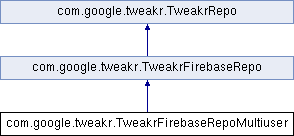
Public Member Functions | |
| TweakrFirebaseRepoMultiuser (Context context) | |
| synchronized CompletableFuture< String > | getUserKey () |
 Public Member Functions inherited from com.google.tweakr.TweakrFirebaseRepo Public Member Functions inherited from com.google.tweakr.TweakrFirebaseRepo | |
| CompletableFuture< String > | getUserKey () |
| void | addListener (OnChangeListener listener) |
| void | removeListener (OnChangeListener listener) |
| void | add (String name, int targetId, ValueType valueType, Object initialValue, TweakMetadata tweakMetadata) |
| void | addListener (OnChangeListener listener) |
| void | removeListener (OnChangeListener listener) |
| void | add (String name, int targetId, ValueType valueType, Object initialValue, TweakMetadata tweakMetadata) |
Additional Inherited Members | |
 Public Attributes inherited from com.google.tweakr.TweakrRepo Public Attributes inherited from com.google.tweakr.TweakrRepo | |
| String | FIELD_SEPARATOR = ":" |
 Protected Member Functions inherited from com.google.tweakr.TweakrFirebaseRepo Protected Member Functions inherited from com.google.tweakr.TweakrFirebaseRepo | |
| CompletableFuture< Boolean > | authenticate () |
| FirebaseDatabase | getDatabase () |
| String | getRootCollectionKey () |
 Static Protected Attributes inherited from com.google.tweakr.TweakrFirebaseRepo Static Protected Attributes inherited from com.google.tweakr.TweakrFirebaseRepo | |
| static final String | TAG = "TweakrRepo" |
Detailed Description
A TweakrFirebaseRepo that automatically creates unique, simple User Keys for each device so that the user only can Tweak their own values, not other people's.
Use getUserKey() to display the User Key to the user as a "PIN Code", then send the user to your Tweakr URL with "?promptForUserKey=true" appended. It will prompt them for their "PIN Code" and let them Tweak those values.
You can also specify a custom prompt message with the "?promptMessage=[message]" query string parameter. This would be a good place to give your user instructions on where to find the user key in your app. e.g.:
tweakr/index.html#/tweak?promptForUserKey=true&promptMessage=Enter%20pin%20from%20settings%20screen
Note: this is not at all secure. Users can simply click a different tab to alter other users' values. If you want to restrict users to their own data, try authenticating first, then return the userId from the getUserKey() method. Then alter your firebase rules to restrict read/write access to only that user key.
Member Function Documentation
◆ getUserKey()
| synchronized CompletableFuture< String > com.google.tweakr.TweakrFirebaseRepoMultiuser.getUserKey | ( | ) |
Returns the user's sub-collection key. Use this if you want each user to be able to Tweak their own set of values, which will not change the other users' values.
- Returns
- an alphanumeric identifier that is unique per user.
Reimplemented from com.google.tweakr.TweakrFirebaseRepo.
The documentation for this class was generated from the following file:
- android/tweakr-firebase/src/main/java/com/google/tweakr/TweakrFirebaseRepoMultiuser.java