#include <AudioStreamCallback.h>
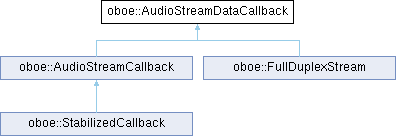
Public Member Functions | |
| virtual DataCallbackResult | onAudioReady (AudioStream *audioStream, void *audioData, int32_t numFrames)=0 |
Detailed Description
AudioStreamDataCallback defines a callback interface for moving data to/from an audio stream using onAudioReady 2) being alerted when a stream has an error using onError* methods
It is used with AudioStreamBuilder::setDataCallback().
Member Function Documentation
◆ onAudioReady()
|
pure virtual |
A buffer is ready for processing.
For an output stream, this function should render and write numFrames of data in the stream's current data format to the audioData buffer.
For an input stream, this function should read and process numFrames of data from the audioData buffer.
The audio data is passed through the buffer. So do NOT call read() or write() on the stream that is making the callback.
Note that numFrames can vary unless AudioStreamBuilder::setFramesPerCallback() is called. If AudioStreamBuilder::setFramesPerCallback() is NOT called then numFrames should always be <= AudioStream::getFramesPerBurst().
Also note that this callback function should be considered a "real-time" function. It must not do anything that could cause an unbounded delay because that can cause the audio to glitch or pop.
These are things the function should NOT do:
- allocate memory using, for example, malloc() or new
- any file operations such as opening, closing, reading or writing
- any network operations such as streaming
- use any mutexes or other synchronization primitives
- sleep
- oboeStream->stop(), pause(), flush() or close()
- oboeStream->read()
- oboeStream->write()
The following are OK to call from the data callback:
- oboeStream->get*()
- oboe::convertToText()
- oboeStream->setBufferSizeInFrames()
If you need to move data, eg. MIDI commands, in or out of the callback function then we recommend the use of non-blocking techniques such as an atomic FIFO.
- Parameters
-
audioStream pointer to the associated stream audioData buffer containing input data or a place to put output data numFrames number of frames to be processed
- Returns
- DataCallbackResult::Continue or DataCallbackResult::Stop
Implemented in oboe::StabilizedCallback.
The documentation for this class was generated from the following file:
- include/oboe/AudioStreamCallback.h
Generated by