Django

Introduction
This package is in the form of Django middleware whose purpose is to augment a SQL statement right before execution, with information about the controller and user code to help with later making database optimization decisions, after those statements are examined from the database server’s logs.
The middleware uses Django’s connection.execute_wrapper.
Requirements
The middleware uses Django’s connection.execute_wrapper and therefore requires Django 2.0 or later (which support various versions of Python 3).
To record OpenCensus information opencensus-ext-django, version 0.7 or greater, is required.
Installation
This middleware can be installed by any of the following:
pip3 install google-cloud-sqlcommentergit clone https://github.com/google/sqlcommenter.git
cd python/sqlcommenter-python && python3 setup.py installEnabling it
Please edit your settings.py file to include google.cloud.sqlcommenter.django.middleware.SqlCommenter in your MIDDLEWARE section like this:
--- settings.py
+++ settings.py
@@ -1,3 +1,4 @@
MIDDLEWARE = [
+ 'google.cloud.sqlcommenter.django.middleware.SqlCommenter',
...
]
Fields
In the database server logs, the comment’s fields are:
- comma separated key-value pairs e.g.
controller='index' - values are SQL escaped i.e.
key='value' - URL-quoted except for the equals(
=) sign e.groute='%5Epolls/%24'. so should be URL-unquoted when being consumed
Sample log entry
After making a request into the middleware-enabled polls web-app.
2019-05-28 11:54:50.780 PDT [64128] LOG: statement: INSERT INTO "polls_question"
("question_text", "pub_date") VALUES
('Wassup?', '2019-05-28T18:54:50.767481+00:00'::timestamptz) RETURNING "polls_question"."id"
/*controller='index',framework='django%3A2.2.1',route='%5Epolls/%24'*/
Expected Fields
| Field | Included by default? | Description |
|---|---|---|
app_name |
❌ | The application namespace of the matching URL pattern in your urls.py |
controller |
✔ | The name of the matching URL pattern as described in your urls.py |
db_driver |
❌ | The name of the Django database engine |
framework |
✔ | The word “django” and the version of Django being used |
route |
✔ | The route of the matching URL pattern as described in your urls.py |
traceparent |
❌ | The W3C TraceContext.Traceparent field of the OpenCensus trace |
tracestate |
❌ | The W3C TraceContext.Tracestate field of the OpenCensus trace |
End to end examples
Examples are based off the polls app from the Django introduction tutorial.
Source code
# settings.py
MIDDLEWARE = [
'sqlcommenter.django.middleware.SqlCommenter',
...
]# polls/urls.py
from django.urls import path
from . import views
urlpatterns = [
path('', views.index, name='index'),
]# polls/views.py
from django.http import HttpResponse
from .models import Question
def index(request):
count = Question.objects.count()
return HttpResponse(f"There are {count} questions in the DB.\n")# settings.py
INSTALLED_APPS = [
'opencensus.ext.django',
...
]
MIDDLEWARE = [
'opencensus.ext.django.middleware.OpencensusMiddleware',
'sqlcommenter.django.middleware.SqlCommenter',
...
]
OPENCENSUS = {
'TRACE': {
'SAMPLER': 'opencensus.trace.samplers.AlwaysOnSampler()',
}
}
SQLCOMMENTER_WITH_CONTROLLER = False
SQLCOMMENTER_WITH_FRAMEWORK = False
SQLCOMMENTER_WITH_ROUTE = False
SQLCOMMENTER_WITH_OPENCENSUS = True# polls/urls.py
from django.urls import path
from . import views
urlpatterns = [
path('', views.index, name='index'),
]# polls/views.py
from django.http import HttpResponse
from .models import Question
def index(request):
count = Question.objects.count()
return HttpResponse(f"There are {count} questions in the DB.\n")# settings.py
MIDDLEWARE = [
'sqlcommenter.django.middleware.SqlCommenter',
...
]
SQLCOMMENTER_WITH_CONTROLLER = False
SQLCOMMENTER_WITH_FRAMEWORK = False
SQLCOMMENTER_WITH_ROUTE = False
SQLCOMMENTER_WITH_APP_NAME = True# polls/urls.py
from django.urls import path
from . import apps, views
app_name = apps.PollsConfig.name
urlpatterns = [
path('', views.index, name='index'),
]# polls/views.py
from django.http import HttpResponse
from .models import Question
def index(request):
count = Question.objects.count()
return HttpResponse(f"There are {count} questions in the DB.\n")# settings.py
MIDDLEWARE = [
'sqlcommenter.django.middleware.SqlCommenter',
...
]
SQLCOMMENTER_WITH_CONTROLLER = False
SQLCOMMENTER_WITH_FRAMEWORK = False
SQLCOMMENTER_WITH_ROUTE = False
SQLCOMMENTER_WITH_DB_DRIVER = True# polls/urls.py
from django.urls import path
from . import views
urlpatterns = [
path('', views.index, name='index'),
]# polls/views.py
from django.http import HttpResponse
from .models import Question
def index(request):
count = Question.objects.count()
return HttpResponse(f"There are {count} questions in the DB.\n")From the command line, we run the django development server in one terminal:
# python manage.py runserverAnd we use curl to make an HTTP request in another:
# curl http://127.0.0.1:8000/polls/Results
Examining our Postgresql server logs, with the various options
2019-07-19 14:27:51.370 -03 [41382] LOG: statement: SELECT COUNT(*) AS "__count" FROM "polls_question"
/*controller='index',framework='django%3A2.2.3',route='polls/'*/2019-07-19 17:39:27.430 -03 [46170] LOG: statement: SELECT COUNT(*) AS "__count" FROM "polls_question"
/*traceparent='00-fd720cffceba94bbf75940ff3caaf3cc-4fd1a2bdacf56388-01'*/2019-07-19 15:31:33.681 -03 [42962] LOG: statement: SELECT COUNT(*) AS "__count" FROM "polls_question"
/*app_name='polls'*/2019-07-19 14:47:53.066 -03 [41602] LOG: statement: SELECT COUNT(*) AS "__count" FROM "polls_question"
/*db_driver='django.db.backends.postgresql'*/References
| Resource | URL |
|---|---|
| Django | https://www.djangoproject.com/ |
| OpenCensus | https://opencensus.io/ |
| opencensus-ext-django | https://github.com/census-instrumentation/opencensus-python/tree/master/contrib/opencensus-ext-django |
| sqlcommenter on PyPi | https://pypi.org/project/google-cloud-sqlcommenter |
| sqlcommenter on Github | https://github.com/google/sqlcommenter |
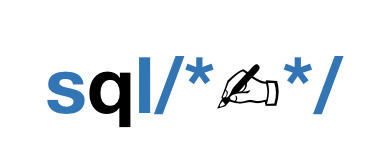 sqlcommenter
sqlcommenter

