databases
Postgresql
If you host your own instance of Postgresql, you can run it with logs to examine statements by following the guide at Runtime config logging i.e. on macOS, edit /usr/local/var/postgres/postgresql.conf and set log_destination to 'stderr' as per: #------------------------------------------------------------------------------ # REPORTING AND LOGGING #------------------------------------------------------------------------------ # - Where to Log - log_destination = 'stderr' # Valid values are combinations of # stderr, csvlog, syslog, and eventlog, # depending on platform. csvlog # requires logging_collector to be on. »
MySQL
If you host your own instance of MySQL, you can run it with logs to examine statements by following the guide at: Guide URL Running MySQL locally/System variables: log output https://dev.mysql.com/doc/refman/8.0/en/server-system-variables.html#sysvar_log_output MySQL Docker installation with logs https://hub.docker.com/_/mysql »
MariaDB
If you host your own instance of MariaDB, you can run it with logs to examine statements by following the guide at Query log output destination References Resource URL Log output https://mariadb.com/kb/en/library/general-query-log/#choosing-the-general-query-log-output-destination MariaDB Docker https://hub.docker.com/_/mariadb/ »
Databases
In order to examine the results of sqlcommenter, we’ll need to examine query logs on the database. Below are some guides to help make this happen: »
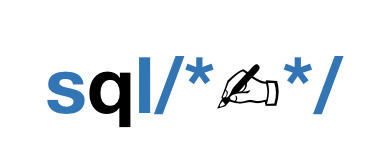 sqlcommenter
sqlcommenter