
|
Zooshi
An open source project by
FPL.
|

|
Zooshi
An open source project by
FPL.
|
In this mode, you control the game directly with Google Cardboard, aiming at patrons just by looking at them and throwing sushi with a flick of the switch.
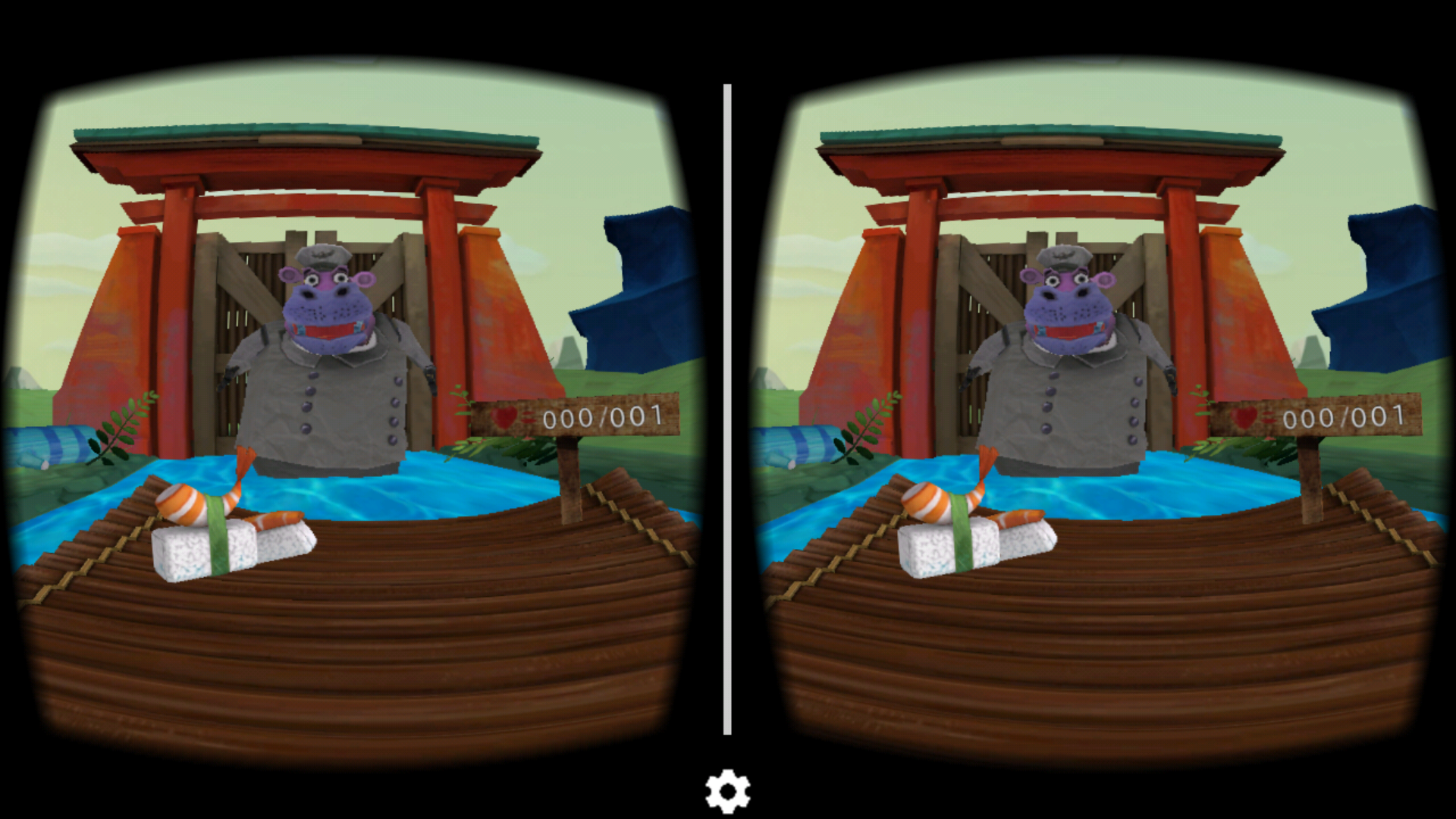
Just like the standard game, the goal is to hurl sushi into the mouths of as many animal patrons as you can. For each lap around the river, you will notice the minimum number of patrons that you must feed will increase. You must meet (or exceed) the lap quota in order for the gate to open for another thrilling lap of sushi launching.
To play in Cardboard mode, simply select "Cardboard" from the Zooshi menu. You will then see an intermediate screen, which allows you to use the gear icon to configure your Cardboard device and test the result.

Once you are ready to begin, simply insert your device into the Cardboard and flick the switch to start the game. Alternatively, you can just touch the screen to start, so you can still try it out, even without a Cardboard device.
When the game starts, you will be right in the middle of the Zooshi action. As you look around to aim, you can flick the switch to throw a sushi.

After the game ends, you can flick the switch again to start up a new game. Otherwise, press the back button to go to the Zooshi menu.
Note: You may need to swipe down from the top, or side, of your screen in order to display the system navigation buttons for your device. This will depend on your device. Please refer to your specific device's manual for more information.
Read more about how it works here.