Magritte concepts
This document gives an overview of the architecture of the Magritte library and its concepts.
NOTE: You may not need to understand all the concepts explained here for your application of Magritte. We recommend reading the codelab first to get started, and only come back to this page if you need to.
MediaPipe Basics
The Magritte library is built on top of MediaPipe, so you should have some understanding of how MediaPipe works before working with the Magritte library. Here we summarize some of the most important concepts, but this is just for your convenience and is thus kept at a very high and informal level. For more details please refer to the official documentation, in particular the framework concepts section.
MediaPipe is a framework to process media streams that consist of packets. A packet has a timestamp (which is a positive integer) and a payload, which can be any kind of data (more precisely, any C++ type).
MediaPipe works with graphs that define how media should be processed. Those graphs consist of nodes, where data is processed, and of edges (“pipes”) that connect them. Graphs can have any number of input streams (for consuming packets to process) and output streams (for outputting results). Packets are usually assumed to arrive with strictly monotonically increasing timestamps.
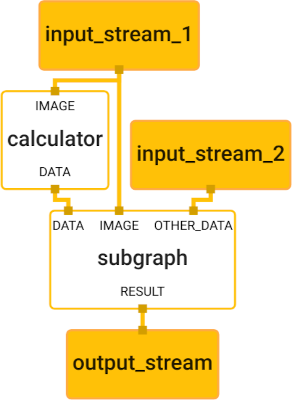
Imagine packets (“media”) flowing into the graph via its input streams and through the various nodes, getting processed there, and eventually coming out of the output streams. The MediaPipe framework takes care of synchronization and parallelization.
There are two types of nodes in a MediaPipe graph:
- Calculators are the smallest unit in any MediaPipe graph. They are basically C++ programs that define how the data should be processed in that node.
- Nodes can also reference other MediaPipe graphs, which get embedded as subgraphs into the larger graph.
Magritte Architecture
The Magritte library consists of MediaPipe graphs and calculators. It is designed in a modular way that makes it easy to plug graphs together in many different ways to build solutions adapted to the specific situation at hand. Here we describe the architecture that makes this possible.
Note: For standard applications, you can often use one of the available Magritte graphs to solve a problem (e.g. to pixelize faces). Such ready-to-use graphs are called top-level graphs, see below. If that sufficient for you and you just want to use it, you can skip the technical details and follow the codelab; see also the Developer’s Guide.
Categories of Graphs
Here are some examples of problems that the Magritte library can solve:
- detect faces in videos,
- from a face detection, calculate an oval area on the frame that nicely covers the face,
- blur a certain area in a frame.
Those examples, and many more, are examples of more general problem types:
- detecting sensitive content in a video,
- for previously detected sensitive content, decide which area of a frame needs to be redacted to hide it,
- redact a certain area of a frame.
With that preparation, let’s define some terminology.
- Magritte Feature
- A general problem type as described above that the Magritte library can solve. See the Magritte Features section below for a complete list of all available Magritte Features.
- Feature Subgraph
- A MediaPipe graph that solves a specific instance of one of those problem types.
The Feature Subgraphs that belong to the same feature will often have similar signatures (by which we mean the set of input and output streams and their data types, in analogy to the signature of a function).
NOTE: The property of a graph being a Feature Subgraph is not defined by a technical condition, like “all graphs having a certain signature”. Instead, there is a manually created and maintained list of Feature Subgraphs, and what they have in common is that they serve a similar purpose.
Not every graph in the Magritte library is a Feature Subgraph. There are two more categories.
- Top-level Graph
- A “main” graph that operates on videos (meaning that it has one stream of images as input and output, respectively). Such graphs are usually composed of Feature Subgraphs, but they may contain additional nodes to optimize for certain situations. An example of a top-level graph would be a graph that blurs all faces that can be found in a video.
- Technical Subgraphs
- A subgraph of a Feature Subgraph that doesn’t solve a general type of problem, but just exist for technical reasons as a part of a bigger graph.
For many applications, using one of the pre-defined Top-level Graphs should be a good solution. If this is not sufficient, users of the library can compose their own Top-level Graphs by plugging together Feature Subgraphs.
Feature Subgraphs can be plugged together in any way provided the inputs and outputs match up. There are no restrictions on how many Feature Subgraphs of the same type can be used within any binary, or even as subgraphs within the same top-level graph.
There should almost never be a need to use Technical Subgraphs directly, which is why they are not mentioned any further in this documentation.
Let’s conclude this section with a simple example that shows how feature subgraphs can be combined into a top-level graph that solves a certain problem.

Here you can see a top-level graph for face pixelization. Both nodes are feature subgraphs. The upper node labelled FaceDetection consumes video frames and produces a stream of detections, and the lower node labelled FacePixelization consumes the detections produced by the upper node and in addition the original video frames, and outputs a stream of frames where the faces are pixelized.
Important Data Concepts
There are certain types of data that play an important role in the Magritte library, and they are the ones that Feature Subgraphs mostly operate on. They are not data types in the strict sense, rather in a conceptual way, which is why we call them Data Concepts to avoid confusion. See the Developer’s Guide for more details, including a description of which actual data types correspond to the concepts, along with code pointers.
- Frames
- A still image, which typically represents a frame from a video.
- Detections
- Detections capture information about the location and nature of detected sensitive content in a video frame. They may contain information about keypoints (e.g. location of the eyes for face detections).
- Masks
- Masks are images representing areas within a frame with an intensity, which is assigned to each pixel and lies between
0and a maximal value (depending on the format). A value of0(black) means that this pixel is not part of the region, a maximal pixel value (e.g.255(white)) means that the pixel is part of the region, and values in between will be treated depending on the situation.
Magritte Features
Here we list all Magritte features, together with input and output streams that corresponding feature subgraphs will typically have.
WARNING: Feature subgraphs belonging to the same feature do not need to have a common signature. Instead, their crucial property is the fact that they serve a similar purpose. Therefore, the given inputs and outputs here are just a rule of thumb, concrete feature subgraphs may have different (mostly additional) input and output streams. For example, most detection feature subgraphs only consume frames, but some variants may consume additional parameters to influence or optimize detections.
There’s an overview of all existing top-level and feature graphs.
| Feature | Description | Graph input | Graph output | Examples |
|---|---|---|---|---|
| Detection | Detect sensitive content in video frames | Frame | Detections | Face detection in different variants; detection of other content (hands, persons, etc.) |
| Tracking | Motion tracking | Frame, detections | Detections | Box tracking, object tracking |
| Segmentation | Detect sensitive regions in frames | Frame | Mask | Hair segmentation |
| Detection to Mask | Convert detected sensitive content into regions in frames by adding to input regions | Detections (possibly multiple streams), mask | Mask | A graph that simply draws the location of a detection into a mask; A graph that consumes face detections and makes use of eye positions to create rotated ovals |
| Mask Redaction | Redact sensitive regions in frames | Mask | Frame | Pixelization, blurring |
| Detection Redaction | Redact sensitive detected content in frames (mostly in a way where the type of the content matters and not only the region) | (Input) frame, detections | (Redacted) frame | Stickers on faces |
Summary: The Magritte library consists of MediaPipe graphs and calculators that can be grouped into Top-level Graphs, Feature Subgraphs that solve particular problems, Technical Subgraphs, and calculators that may appear anywhere in those graphs.
The graphs and calculators operate mostly on the data concepts frames, detections and masks.