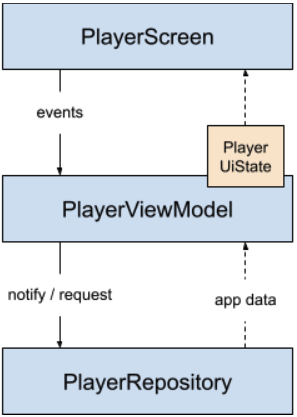Stateful PlayerScreen guide¶
This is a guide on how to use the stateful PlayerScreen with your own implementation of PlayerRepository.
Basic usage¶
1. Implement PlayerRepository¶
class PlayerRepositoryImpl : PlayerRepository {
// implement required properties and functions
}
In the sample implementation below, the repository listens to the events of Media3's
Player and update its property values accordingly (see onIsPlayingChanged). Its operations are
also called on the Player (see setPlaybackSpeed).
class PlayerRepositoryImpl(
private val player: Player
) : PlayerRepository {
private val _currentState: MutableStateFlow<PlayerState> = MutableStateFlow(PlayerState.Idle)
override val currentState: StateFlow<PlayerState> = _currentState
private val listener = object : Player.Listener {
override fun onIsPlayingChanged(isPlaying: Boolean) {
_currentState.value = if (isPlaying) {
PlayerState.Playing
} else {
PlayerState.Ready
}
}
}
init {
player.add(listener)
}
fun setPlaybackSpeed(speed: Float) {
player.setPlaybackSpeed(speed)
}
}
2. Extend PlayerViewModel¶
Pass your implementation of PlayerRepository as constructor parameter.
class MyCustomViewModel(
playerRepository: PlayerRepositoryImpl
): PlayerViewModel(playerRepository) {
// add custom implementation
}
3. Add PlayerScreen¶
Pass your PlayerViewModel extension as value to the constructor parameter.
PlayerScreen(playerViewModel = myCustomViewModel)
Class diagram¶
The following diagram shows the interactions between the classes.