Saving cached Figma files for offline use
This method will allow you to add a pre-fetched Figma file to your DesignCompose app’s assets. This allows the app to run and display your design without a network connection and without a Figma authentication token set.
-
Launch the app as normal in an emulator, set the Figma Token if needed, and allow the Figma file to be fetched and displayed
-
Create a directory in your app’s
src/maindirectory namedassets/figma. (Seereference-apps/helloworld/src/main/assets/figmafor an example) -
Open a terminal and navigate to that directory. One way to do this is to right-click the directory in Android Studio and select Open In -> Terminal
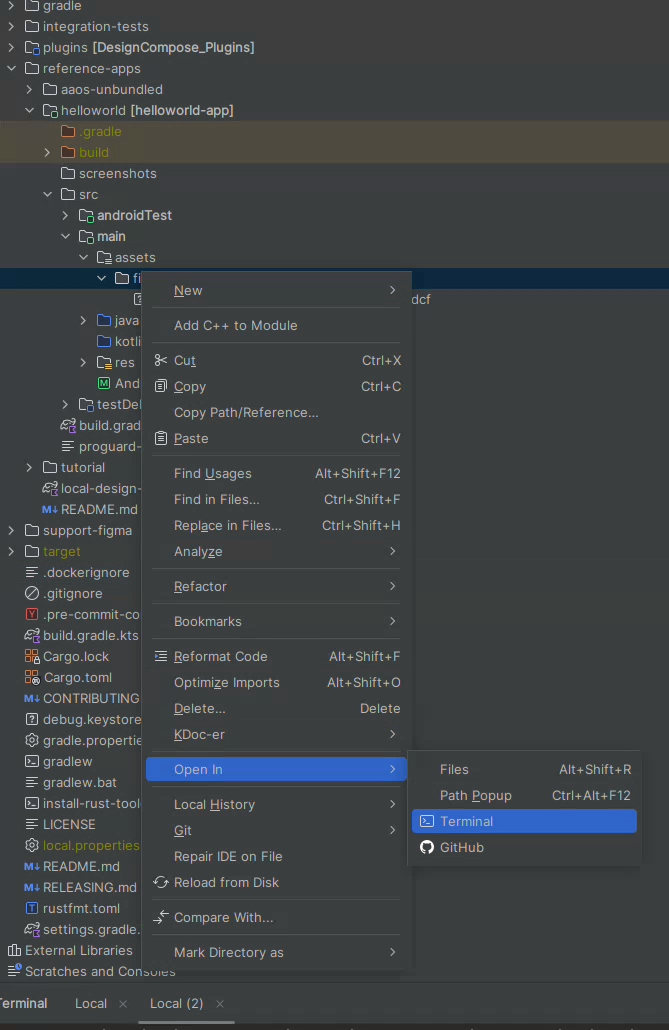
-
From that directory, use the Android Debug Bridge (adb) to locate the pre-fetched
.dcffiles corresponding to your document.-
Gain root access
$ adb root restarting adbd as root -
Locate the pre-fetched Figma files on your device.
$ adb shell find /data -name *.dcf /data/user/0/com.android.designcompose.testapp.helloworld/files/HelloWorldDoc_pxVlixodJqZL95zo2RzTHl.dcfThis should return paths similar to this format:
/data/user/0/<your app's applicationId>/files/....dcf. The path may differ based on yur Android system and if the system uses multiple users. The above command shows the result for the HelloWorld app on a current tablet emulator.- Alternatively you can search for your file’s ID specifically by replacing
*.dcfwith*YOUR_DOC_ID.dcf
- Alternatively you can search for your file’s ID specifically by replacing
-
-
From the same
assets/figmadirectory, pull the file to your local machine$ adb pull <path to the file on your device> /data/user/0/com.android.designcompose.testapp....led, 0 skipped. 3.4 MB/s (2774 bytes in 0.001s) -
Rebuild and launch your app
The app will immediately display the cached design after launching.
-
Optional: Disable Live Update and the DesignSwitcher
In your app’s main activity, find and delete the line
DesignSettings.enableLiveUpdates(this))This will disable the DesignSwitcher widget and the rest of the Live Update system.