
XLS: Accelerated HW Synthesis
What is XLS?
XLS implements a High Level Synthesis toolchain that produces synthesizable designs (Verilog and SystemVerilog) from flexible, high-level descriptions of functionality. It is Apache 2 licensed.
XLS (Accelerated HW Synthesis) aims to be the Software Development Kit (SDK) for the End of Moore's Law (EoML) era. In this "age of specialization", software and hardware engineers must do more co-design across their domain boundaries -- collaborate on shared artifacts, understand each other's cost models, and share tooling/methodology. XLS attempts to leverage automation, software engineers, and machine cycles to accelerate this overall process.
XLS enables the rapid development of hardware IP that also runs as efficient host software via "software style" methodology. An XLS design runs at native speeds for use in host software or a simulator, but that design can also generate hardware block output -- the XLS tools' correctness ensures (and provides tools to help formally verify) that they are functionally identical.
XLS supports both (optionally pipelined) functions with pure-wire I/O interfaces
and
concurrent processes
(or procs). Procs are stateful, allowing induction over time, and include more
general communication interfaces.
State of the Project
XLS is experimental, undergoing rapid development, and not an officially supported Google product. Expect bugs and sharp edges. Please help by trying it out, running through some tutorials, reporting bugs.
We are early stage and this has some practical effects:
- We welcome your issues and PRs. * Please try to lead with an issue. Engage us in conversation if you wish to upstream changes. Sending a PR without back and forth with us in an issue may be a longer road to success. If you believe your PR is ready and has not received a response within two business days, please ping the issue with what you think are next steps.
- At the current point in its evolution, we regularly improve DSLX without considering backward compatibility. * If you are building a corpus of hardware with XLS, please be thoughtful about your process for bringing in new versions of the compiler.
Colab Notebooks
For a more setup-free and environment-independent way of trying out XLS, see our colab notebooks:
- bit.ly/learn-xls: a "learn XLS in Y minutes" style walkthrough in DSLX, our Rust-inspired domain specific language (DSL).
-
bit.ly/xls-playground: an XLS evaluation environment that can run the following interactively:
- XLS tests
- XLS→IR conversion
- IR→Verilog codegen
- Verilog synthesis via Yosys (using open PDKs ASAP7 and SKY130)
- Place-and-Route (P&R) via OpenROAD
- Power/Performance/Area (PPA) metric collection
Install Latest Release
The following downloads the latest github repo release binaries for an x64 Linux machine:
# Determine the url of the latest release tarball.
LATEST_XLS_RELEASE_TARBALL_URL=$(curl -s -L \
-H "Accept: application/vnd.github+json" \
-H "X-GitHub-Api-Version: 2022-11-28" \
https://api.github.com/repos/google/xls/releases | \
grep -m 1 -o 'https://.*/releases/download/.*\.tar\.gz')
# Download the tarball and unpack it, observe the version numbers for each of the included tools.
curl -O -L ${LATEST_XLS_RELEASE_TARBALL_URL}
tar -xzvvf xls-*.tar.gz
cd xls-*/
./interpreter_main --version
./ir_converter_main --version
./opt_main --version
./codegen_main --version
./proto_to_dslx_main --version
Building From Source
Aside from the binary releases (available for x64 Linux as described above), and the available colab notebooks, XLS must be built from source using the Bazel build system.
The following instructions are for the Ubuntu 22.04 (Jammy Jellyfish) Linux distribution.
On an average 8-core VM:
- A full initial build without the C++ front-end (e.g. "DSLX only") may take about 2 hours,
- Including the C++ front-end may take up to 6 hours.
Please see the two corresponding command lines below -- we start by assuming Bazel has been installed:
~$ git clone https://github.com/google/xls.git
~$ cd xls
~/xls$ # Follow the bazel install instructions to install bazel 7 (also 6 works)
~/xls$ # https://bazel.build/install/ubuntu
~/xls$ # Note we're going to tell Ubuntu that `/usr/bin/env python` is actually python3
~/xls$ # here, since that has not been the case by default on past Ubuntus.
~/xls$ # This is important. Without this step, you may experience cryptic error messages:
~/xls$ sudo apt install python3-distutils python3-dev libtinfo5 python-is-python3
~/xls$ # Now build/test in optimized build mode.
~/xls$ # If you don't plan on using the C++ front-end, which is not strictly
~/xls$ # needed (i.e. DSLX front-end only), use this command line:
~/xls$ bazel test -c opt -- //xls/... -//xls/contrib/xlscc/...
~/xls$ # To build everything, including the C++ front-end:
~/xls$ bazel test -c opt -- //xls/...
Reference build/test environment setups are also provided via Dockerfiles, if
you have difficulty setting up the (limited set of) dependencies shown above in
your environment:
~$ git clone https://github.com/google/xls.git
~$ cd xls
~/xls$ docker build . -f Dockerfile-ubuntu-22.04 # Performs optimized build-and-test.
Adding Additional Build Caching
Many programmers are used to using programs like ccache to improve caching for
a build, but Bazel actually ships with very-high quality caching layers.
In particular, incremental builds are more safe.
However, there are circumstances where Bazel might decide to recompile files
where the results could have been cached locally - or where it might be safe to
reuse certain intermediate results, even after a bazel clean. To improve this,
you can tell Bazel to use a shared "disk cache", storing files persistently
elsewhere on disk; just create a directory somewhere (e.g.,
~/.bazel_disk_cache/), and then run:
echo "build --disk_cache=$(realpath ~/.bazel_disk_cache)" >> ~/.bazelrc
echo "test --disk_cache=$(realpath ~/.bazel_disk_cache)" >> ~/.bazelrc
Warning
Bazel does not automate garbage collection of this directory, so it will grow over time without bounds. You will need to clean it up periodically, either manually or with an automated script.
Alternatively, you can add a remote cache that takes care of garbage collection for you. This can be hosted on a personal server or even on the local machine. We've personally had good results with localhost instances of bazel-remote.
Stack Diagram and Project Layout
Navigating a new code base can be daunting; the following description provides a high-level view of the important directories and their intended organization / purpose, and correspond to the components in this XLS stack diagram:
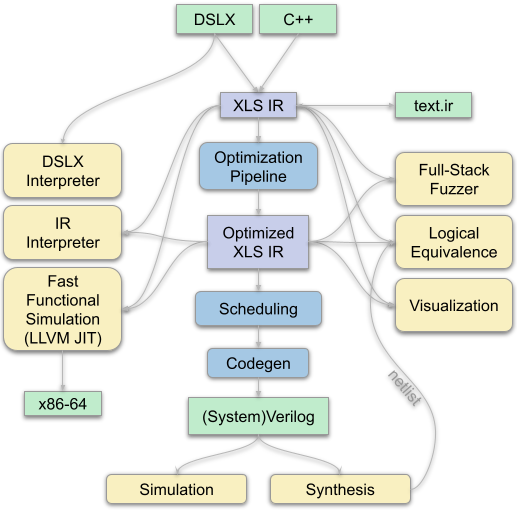
dependency_support: Configuration files that load, build, and expose Bazel targets for external dependencies of XLS.docs: Generated documentation served via GitHub pages: https://google.github.io/xls/docs_src: Markdown file sources, rendered todocsvia mkdocs.-
xls: Project-named subdirectory within the repository, in common Bazel-project style.build: Build macros that create XLS artifacts; e.g. convert DSL to IR, create test targets for DSL code, etc.codegen: Verilog AST (VAST) support to generate Verilog/SystemVerilog operations and FSMs. VAST is built up by components we call generators (e.g. PipelineGenerator, SequentialGenerator for FSMs) in the translation from XLS IR.common: "base" functionality that layers on top of standard library usage. Generally we use Abseil versions of base constructs wherever possible.contrib/xlscc: Experimental C++ syntax support that targets XLS IR (alternative path to DSLX) developed by a sister team at Google, sharing the same open source / testing flow as the rest of the XLS project. May be of particular interest for teams with existing C++ HLS code bases.data_structures: Generic data structures used in XLS that augment standard libraries; e.g. BDDs, union find, min cut, etc.delay_model: Functionality to characterize, describe, and interpolate data delay for XLS IR operations on a target backend process. Already-characterized descriptions are placed inxls/delay_model/modelsand can be referred to via command line flags.dslx: A DSL (called "DSLX") that mimics Rust, while being an immutable expression-language dataflow DSL with hardware-oriented features; e.g. arbitrary bitwidths, entirely fixed size objects, fully analyzeable call graph. XLS team has found dataflow DSLs are a good fit to describe hardware as compared to languages designed assume von Neumann style computation.fuzzer: A whole-stack multiprocess fuzzer that generates programs at the DSL level and cross-compares different execution engines (DSL interpreter, IR interpreter, IR JIT, code-generated-Verilog simulator). Designed so that it can easily be run on different nodes in a cluster simultaneously and accumulate shared findings.examples: Example computations that are tested and executable through the XLS stack.experimental: Artifacts captured from experimental explorations.interpreter: Interpreter for XLS IR - useful for debugging and exploration. For cases needing throughput, consider using the JIT (below).ir: XLS IR definition, text parser/formatter, and facilities for abstract evaluation.jit: LLVM-based JIT for XLS IR. Enables native-speed execution of DSLX and XLS IR programs.modules: Hardware building block DSLX "libraries" (outside the DSLX standard library) that may be easily reused or instantiated in a broader design.netlist: Libraries that parse/analyze/interpret netlist-level descriptions, as are generally given in simple structural Verilog with an associated cell library.passes: Passes that run on the XLS IR as part of optimization, before scheduling / code generation.scheduling: Scheduling algorithms, determine when operations execute (e.g. which pipeline stage) in a clocked design.simulation: Code that wraps Verilog simulators and generates Verilog testbenches for XLS computations. iverilog is currently used to simulate as it supports non-synthesizable testbench constructs.solvers: Converters from XLS IR into SMT solver input, such that formal proofs can be run on XLS computations; e.g. Logical Equalence Checks between XLS IR and a netlist description. Z3 is used as the solver engine.synthesis: Interface that wraps backend synthesis flows, such that tools can be retargeted e.g. between ASIC and FPGA flows.tests: Integration tests that span various top-level components of the XLS project.tools: Many tools that work with the XLS system and its libraries in a decomposed way via command line interfaces.uncore_rtl: Helper RTL that interfaces XLS-generated blocks with device top-level for e.g. FPGA experiments.visualization: Visualization tools to inspect the XLS compiler/system interactively. See IR visualization.
Community
Discussions about XLS - development, debugging, usage, etc:
- Ideally happen in the XLS repo GitHub discussions
- But, if you feel email is a better venue for the discussion, there is also an xls-dev mailing list -- please prefer GitHub discussions if possible as they are searchable and can be easily cross-referenced and converted to the issue tracker
Contributors
The following are contributors to the XLS project, see our contributing documentation and good first issues if you're interested in contributing, or reach out via GitHub discussions!
- Albert Magyar
- Alex Light
- Amin Kalantar
- Balint Christian
- Blaok
- Brandon Jiang
- Brian Searls
- Chen-hao Chang
- Chris Drake
- Chris Leary
- Conor McCullough
- Dan Killebrew
- Derek Lockhart
- Eric Astor
- Ethan Mahintorabi
- Felix Zhu
- Georges Rotival
- Hanchen Ye
- Hans Montero
- Henner Zeller
- Iliyan Malchev
- Johan Euphrosine
- Jonathan Bailey
- Josh Varga
- Julian Viera
- Kevin Harlley
- Leonardo Romor
- Manav Kohli
- Mark Heffernan
- Paul Rigge
- Per Grön
- Ravi Nanavati
- Rebecca Chen (Pytype)
- Remy Goldschmidt
- Robert Hundt
- Rob Springer
- Sameer Agarwal
- Sean Purser-Haskell
- Ted Hong
- Ted Xie
- Tim Callahan
- Vincent Mirian